myNumotion
About myNumotion app
Stay Informed Throughout Your Journey with the myNumotion App
Self-service tools
We know the world of mobility can be complicated for both new and experienced CRT users. Wondering about the status of their order should not add to that complication. Providing self-help access to our customers during key touchpoints throughout their journey can make a huge difference for them – and for us at Numotion. See below for step-by-step instructions on how to register for myNumotion.
- Real-Time Order Information
- Text/Email notification of order status change
- Equipment listing
- Request service
- Appointment calendar
- View self-pay estimate
- Pay invoices
- Live Chat with a Numotion representative
Questions about how to use the app or curious about the features?
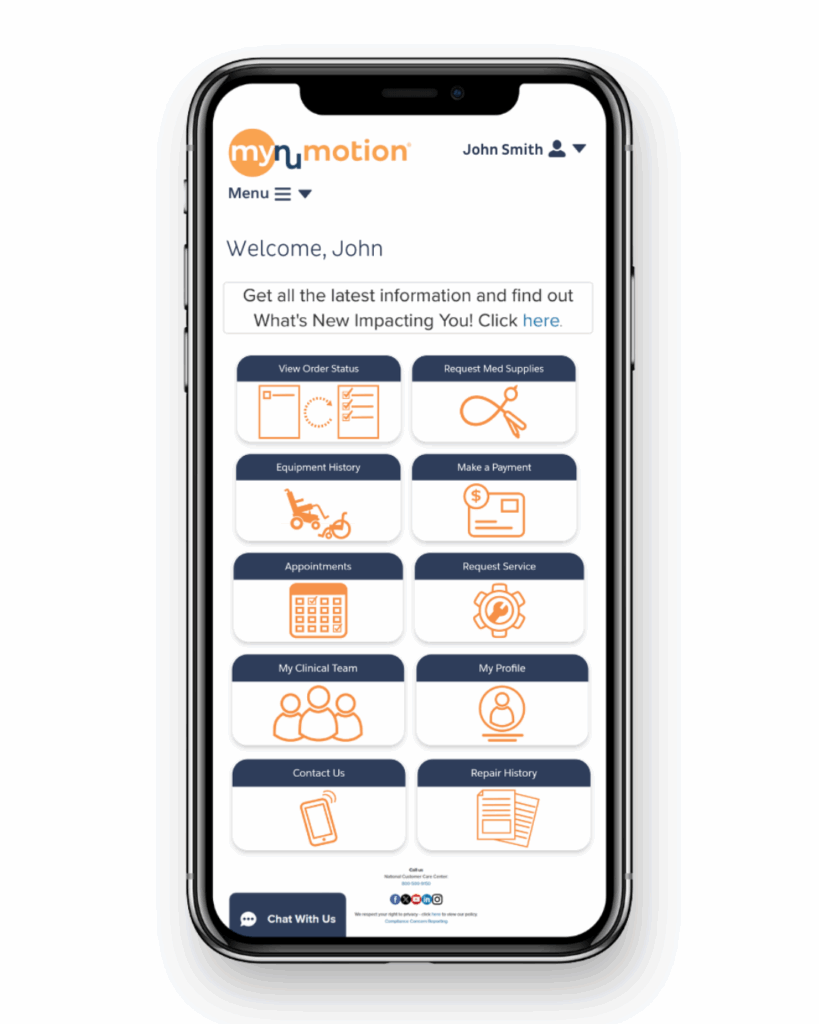

get started today
How to Register for myNumotion

STEP 1
Select Customers
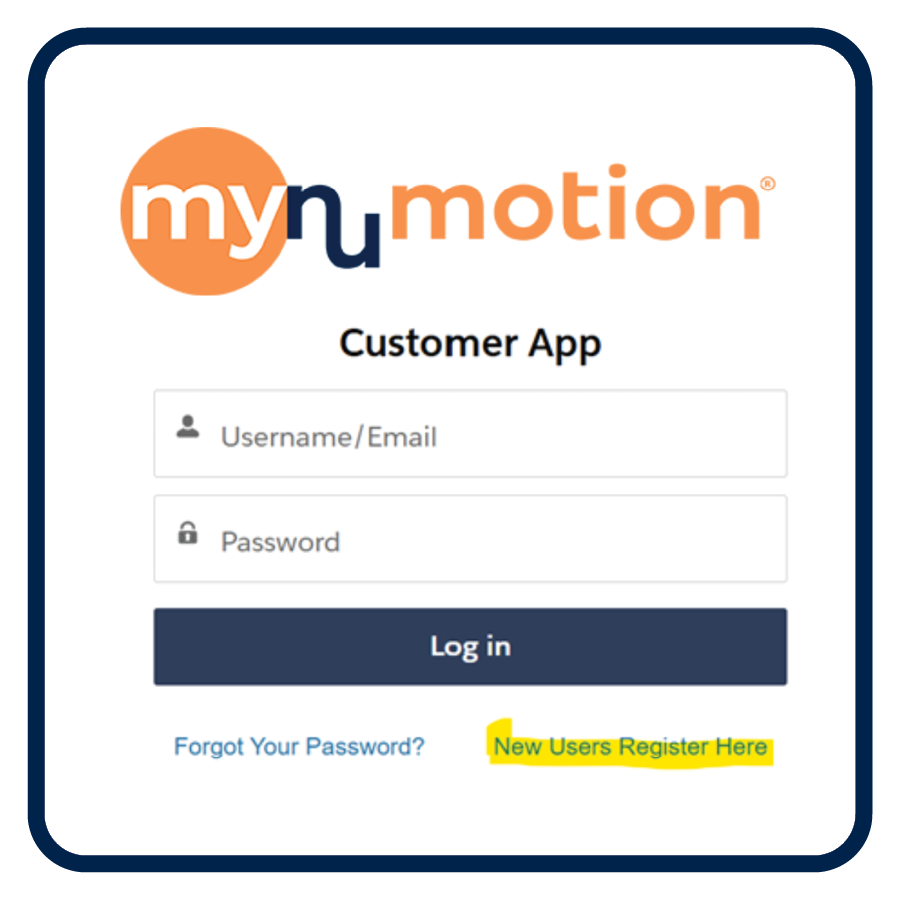
STEP 2
Select New Users Register Here

STEP 3
Enter your name, DOB, phone number & email address
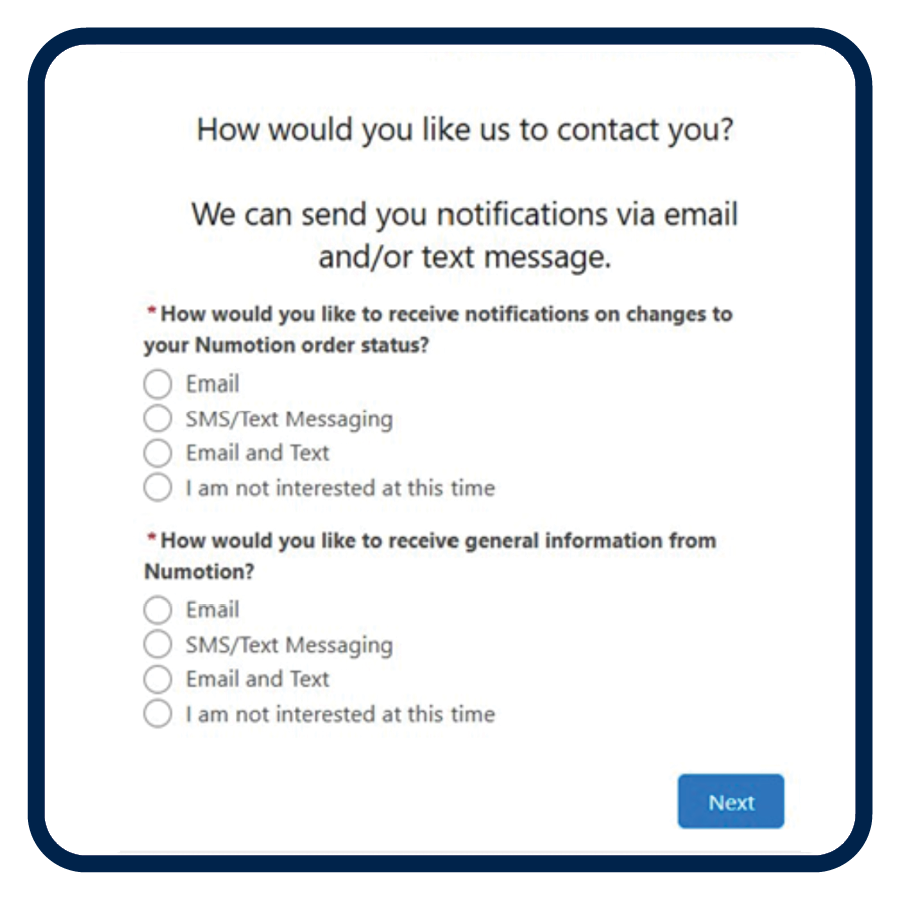
STEP 4
Select Preferred Contact Method & create password