Smartbox Grid
Limited availability through Numotion – CT, DC, MA, MD, NH, NY, RI, VA, VT. Check with your local representative for more details.

Communicate, connect, and take control
Grid supports children and adults with a wide range of disabilities which affects their natural speech. Learn more about the people who use Grid to communicate and participate around the world.

Communication
Symbol Vocabulary: For people who need symbols to support their communication, Grid includes a range of vocabularies, for people of all ages.
Text Vocabulary: For people who want to use text, Grid offers powerful tools with prediction, for faster communication. Now with new AI tools.
Apps for Independence: Access email, social media and more in Grid. You’ll also find Grid sets for Environment and Computer Control.
Available on Windows and iOS
Grid on Windows is our flagship software to use alternative access methods. Use to control your environment, computer, and a range of accessible apps.
Grid software on iOS gives you instant access to a range of text and symbol based communication and apps for touch access.
Use Any Access Methods With Grid
Grid works intuitively with all access options, for the most complex needs. From eye gaze and pointing devices to keyguard touch access and switches, Grid has innovative features that make alternative access simple. The settings in Grid are integrated and simple to adjust as your needs change.
Eye Gaze: Grid puts eye gaze users in control to access your device by tracking your eye movement. Use Grid to adjust eye gaze speed, time, and calibrate. Choose from Lumin-i or Vida by Smartbox, or use Grid with other eye gaze cameras.
Touch and Keyguards: Grid can be used with a touchscreen or keyguard, to select words, letters, symbols and apps. Additional settings help with selection, such as the built-in Virtual Keyguard. You can also choose whether your first touch or when you lift off the screen makes a selection in Grid.
Switch: Use any switch, or multiple switches in Grid, from simple buttons to devices controlled by facial expression or muscle movement. Switch scanning in Grid includes features like the Scan Progress Indicator – to help you anticipate when the item you want will be highlighted.
Pointer: Grid can be used with any mouse or joystick to move around the screen and activate cells in Grid. You can choose how cells are highlighted, with options for magnifying a cell and changing the colour of the border or background.
Voice Activation: Control Grid with your voice using the ‘Hey Grid 3’ voice activation feature. This is particularly useful for users who have speech but use assistive technology to control their environment.
Audio Feedback: Whatever the access method, Grid can play a sound or give an audio description before a selection is made. This can be particularly helpful for people with visual difficulties.
Efficient and authentic conversation
AI-powered features in Grid make typing and talking easier. SwiftKey technology provides smart word prediction, while the Fix tool corrects spelling and grammar, expands abbreviations, and fills in missing letters or spaces—helping you communicate faster and more accurately. Helping you communicate in the moment, by minimizing errors, reducing effort, and making text input faster.
You’re in control with Grid
Access your entire computer using eye gaze, pointing devices or switches. Grid sets enable you to control every application you need for home, school or work, as well as control smart technology with Environment Control settings.